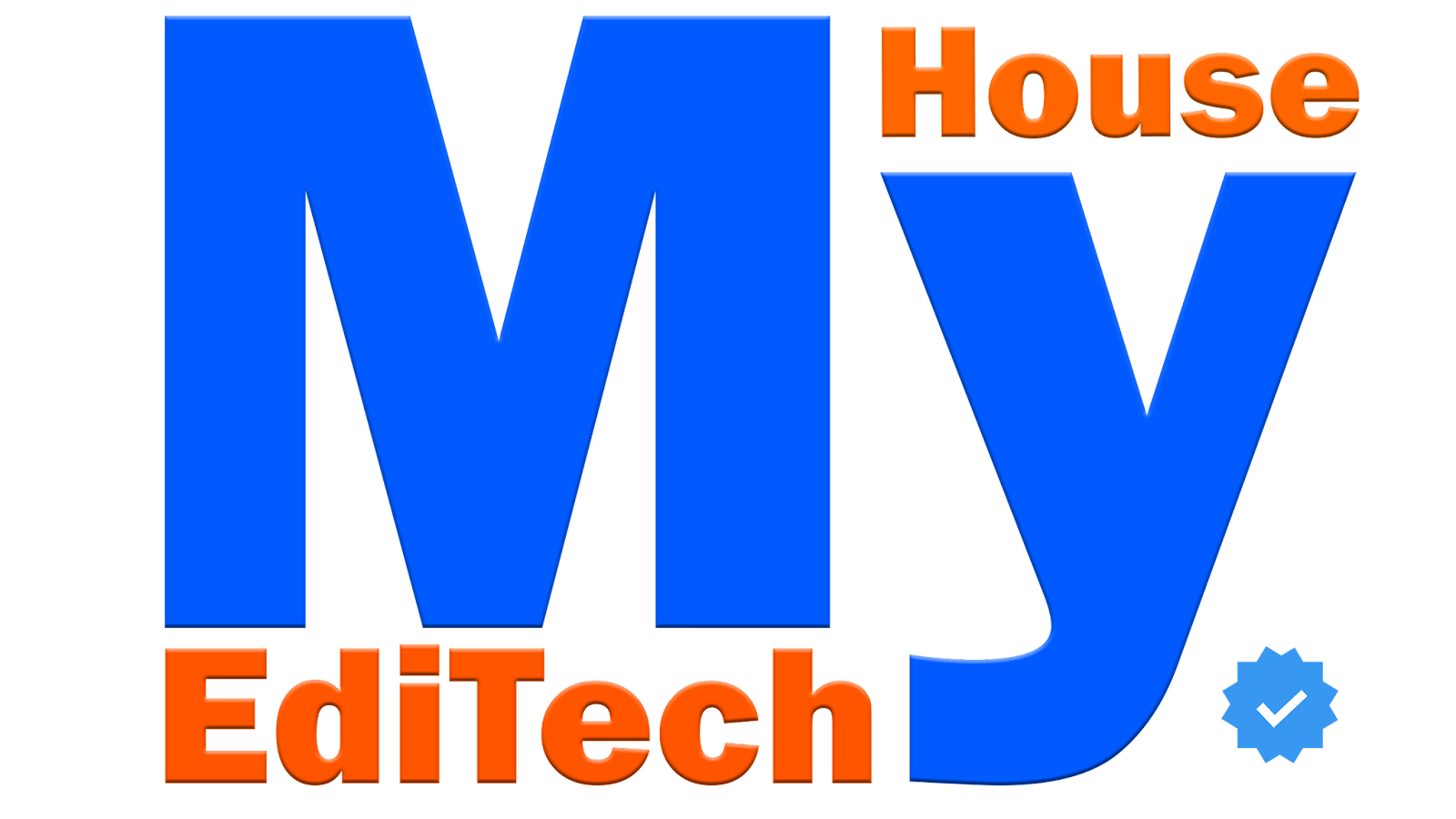Adding a note or text to an Instagram post or story is a straightforward process. Here’s how you can do it:
Click To Viral Your Reels Video
Adding a Note to an Instagram Post:
1. Open Instagram: Launch the Instagram app on your mobile device.
2. Create a New Post: Tap on the plus icon (+) at the bottom center of the screen to create a new post.
3. Choose Your Photo or Video: Select the photo or video you want to post from your device’s gallery.
4. Edit Your Photo or Video: You can edit your photo or video using Instagram’s built-in editing tools. Tap "Next" when you’re satisfied with your edits.
5. Add a Caption: In the caption field, type your note or text. You can add hashtags, mentions, and emojis here as well.
6. Tag People (Optional): If your note includes tagging other Instagram users, tap "Tag People" and then tap on the photo to tag them.
7. Add Location (Optional): Tap "Add Location" to tag a location where the photo or video was taken.
8. Share Your Post: Once you’ve added your note and any additional details, tap "Share" to publish your post to your Instagram feed.
Adding a Note to an Instagram Story:
1. Open Instagram: Launch the Instagram app on your mobile device.
2. Create a New Story: Tap on your profile picture at the top left of the home screen or swipe right from anywhere in your feed to create a new story.
3. Take or Choose a Photo/Video: Take a new photo/video or choose one from your device’s gallery.
4. Edit Your Story: You can add filters, stickers, text, and drawings using the options at the top of the screen.
5. Add Text (Note): Tap the "Aa" icon to add text. Type your note or message using the keyboard.
6. Customize Your Text: You can customize the text by changing its color, size, and alignment. Drag the text box to position it wherever you want on your story.
7. Add Additional Elements (Optional): You can further enhance your story with stickers, emojis, GIFs, and other interactive elements.
8. Share Your Story: Once you’re satisfied with your story, tap "Your Story" at the bottom left corner of the screen to share it with your followers.
Tips for Adding Notes on Instagram:
- Keep it Clear and Engaging: Whether it’s a post or a story, make sure your note is easy to read and relevant to your audience.
- Use Emojis and Hashtags: Emojis can add personality, and hashtags can increase discoverability.
- Experiment with Fonts and Colors: Instagram offers various fonts and colors for text, so experiment to find a style that matches your brand or personal aesthetic.
By following these steps, you can effectively add notes or text to your Instagram posts and stories to engage your audience and enhance your content.
Video Tutorial: